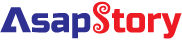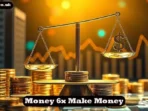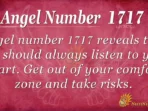More and more workers are electing to invest in modern ergonomic equipment, such as sit-stand desks, in order to protect their physical and mental health at work.
Making the greatest option can occasionally be challenging given the vast array of models on the market, and you might not always be aware of how to utilize the model you have selected to its fullest potential.
This guide offers helpful suggestions to assist you in selecting the ideal sit-stand desk to create a relaxing and exciting work environment.
List your requirements
You should start by looking for furnishings that fit your workspace’s proportions.
Think about the height difference between sitting and standing when choosing sit-stand workstations. In this position, you can stand or sit with a neutral posture.
Include the accessories on your list that will increase your comfort and efficiency. Folding keyboard trays and monitor arms, for instance, can assist you in designing a workstation that is ideal for your style of working.
Choose a reputable company
Sit-stand desks come in many different designs. Invest in a company that puts the needs of the consumer first.
The finest businesses provide warranties, free shipping, return policies that are lenient, and product training. Choose a company that has a long history and consistently receives favorable consumer feedback.
Channels for customer interaction might also aid in your selection of a reliable manufacturer. Find more about the company’s customer care hours and whether email or online chats are available.
Looking for businesses with direct interaction with their customers is always a good idea.
If your only option for help is robotic virtual assistance, you might not be able to acquire trustworthy after-sales support or tailored installation assistance.
Choose a business that provides prompt and effective customer service, is knowledgeable about the nuances of locating and using a sit-stand desk.
Selection of equipment
The search for a workstation that fits your space can now begin. The desk’s quality and size are two crucial considerations when selecting the appropriate equipment.
Choose a sturdy desk that you can use for a long period. By enhancing your comfort, productivity, and wellbeing, it will help you keep your new habits for the long run.
Step 1: Determine the kind of desk that will best fit your workspace and working style
If your desk can take the weight of the converter, it won’t need any additional hardware because it will sit on top of it.
Whether you require a converter that attaches to the front, the back, or sits directly on your desk will depend on the thickness and style of your desk.
There is frequently a sizable, height-adjustable work area on a full stationary desk.
If you require space for your documents and other peripherals, have heavy equipment, or need a workstation that can accommodate more than two displays, pick this style.
You can move from room to room with a freestanding mobile office to cooperate with team members or to work in peace.
Step 2: List the products that satisfy your needs
List goods that offer the adaptability and features you’re searching for after taking into account your workspace configuration. Then select the item that most closely matches your needs and fashion.
Step 3: Add items to make your workstation unique.
Choose furniture and accessories that encourage proper posture, such as an adjustable monitor arm and an external monitor.
To reduce cable clutter and make a neat, ergonomic workspace, arm yourself with a wireless keyboard and mouse. To stand and work comfortably, add an anti-fatigue mat.
To order
Find out your choices for a walking pad before clicking the “add to basket” button. Inquire about workplace health programmes that incorporate sit-stand desks with your manager or the HR department beforehand.
Since teleworking has become more accessible, many businesses are providing their remote workers with allowances that partially or entirely cover the cost of sit-stand desks and monitor arms.
Additionally, find out if your business may purchase items in bulk and give the savings to its staff.
In certain instances, ordering three items is all that is necessary to receive a business discount from a retailer of office furniture or computer hardware.
There are further alternatives:
Tax deduction
Telecommuting-related business expenses may be written off. Mutual protection You can be eligible for reimbursement with some mutual if a doctor or specialist advises you to use a height-adjustable workstation. In order to learn what is possible, get closer to your mutual.
Obtaining and installing
The stand up desk and desk converters of high quality are constructed of sturdy materials and frequently arrive fully installed. While this undoubtedly simplifies installation, it also implies that the packages may be very huge and hefty.
To ensure that everything goes as smoothly as possible, prepare the delivery just as you would for a small piece of furniture.
Read the installation instructions and have the location ready before the item is delivered to you. To unpack or install some products, two individuals may be needed.
Make an appointment with a professional to assist you move and set up your new desk, or ask a family member, friend, or neighbor if they can.
After installation, use your own strength to gently elevate or lower your desk and any screens. It is occasionally required to alter the settings until the desktop adjusts naturally. Contact a Customer Service Advisor if the product isn’t functioning properly for specialized help.
Make new habits
The same rigor that you exhibit when choosing to take up a sport is required when incorporating movement and ergonomics into your workday.
Give your body time to acclimatize by beginning slowly. Avoid standing all day, especially at initially, and resist the urge.
Once you find the appropriate balance and reduce your time spent sitting at work in half, gradually increase the amount of time you spend standing.
Use alarms or notifications to remind you to shift positions. If you must leave your desk, lift it so you may work while standing when you return.
Additionally, you have the option of standing throughout every conference call or setting a timer to remind you to switch positions every 30 minutes as recommended by the Sit-Stand SwitchTM approach.